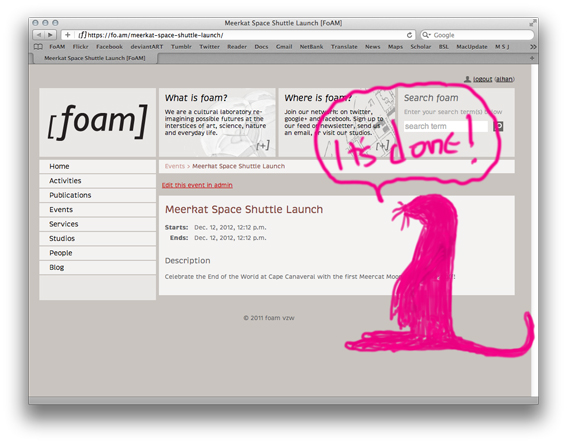Table of Contents
FoAM Website User Guidelines
Meerkats Are Go 2.0.1 (to be merged with website_updates)
Categories of content
You must be logged in to add and edit material on the website. Either click “member login” at the top right of the homepage, or go directly to https://fo.am/admin/ and login.
There are four main categories of content (and some minor categories):
Activity
- a project or process that is ongoing or one-off: for example, a series of workshops or lectures; a residency
- has a summary and a substantial description
- includes a main photo
- has linked people, events and blog posts
- is connected to other activities where appropriate
Event
- a one-off or recurring event
- includes a substantial description of the event
- has a start and end date
- has a location
- events can be attached to activities
Weblog post
- for general announcements, discussions, observations
- a place to put material that doesn't fit in the categories of events or activities
- can be attached to activities and events
- can be backdated
Publication
- has author, date, and publication details such as ISBN
- includes a summary and an abstract (short description)
- can include the full text of the publication, either as an attachment or inline
- can include links to the full text
- can be attached to activities
Residencies
- have a duration
- tick the 'is a residency' box
- tick the 'Show only direct descendants' box to show only a link to residencies and residency program in the left sidebar
Tips on completing fields when adding content
Start and End (event)
- start and end dates and times must be specified for events
Title (activity, event, weblog post, publication)
- enter a concise yet descriptive title that sums up the item
- if it is part of a series of related items, certain naming conventions may be used (for example, Residency: [Person's Name])
Slug (activity, event, weblog post, publication)
- the slug is the URL of the page you are creating and is generated automatically when a title is entered
- if you want to edit the slug directly, make sure to use only HTML-safe characters
Summary (activity, weblog post)
- short summary that appears beneath the title of the activity/blog post on the homepage and on the summary listing pages
Description/Content (activity, event, weblog post, publication)
- include a substantial description for activities and events, not just one sentence
- this is where the content of the blog post or publication is entered
Main photo (event, activity)
- photos can only be linked through Flickr, not uploaded directly
- the main photo is displayed as a banner at the top of the page, and also as a background behind the activity/event summary list and on the homepage
- it is cropped automatically by 720 x 282 pixels from the top left corner if it is not that size already
Flickr machine tag (activity, event)
- this automatically generated string can be found in the admin interface for the activity/event: scroll down to locate it
Make main feature on homepage (activity)
- makes the activity appear prominent on the homepage
Show on homepage (activity)
- check to ensure that the activity appears on the homepage
Status/Publication status (activity, weblog post)
- select “draft” to temporarily prevent the item from being made public on the website
- select “published” to ensure that it appears
Project is archived (activity)
- check this to flag the activity as “compost”
Events (activity)
- this is where events can be attached to an activity
Blog posts (activity, event)
- blog posts can be associated with events or activities when selected from this list
People (activity, event)
- from the list of FoAM members and collaborators, select those who are involved in the activity or event
Photos (activity, event)
- select from the list which of the photos imported from Flickr you would like to appear on the page (see below for more on adding images)
Supported by (activity, event)
- select the appropriate funding organisation(s) that are financial supporters
Foam location (event)
- select one of the FoAM studios (currently Brussels, Amsterdam, and Nordica) to quickly enter a location
Location name [etc.] (event)
- manually enter a desired location
Creator/Author (event, weblog post)
- the creator/author is typically the person entering the information
Connections
Activities can be connected to one another in parent-child relationships. The parent represents the “container” of the child. To add a connection, go to https://fo.am/admin/activities/connection/ and click “Add connection.”
Adding images through Flickr
- copy the automatically-generated “Flickr machine tag,” found on the admin interface page of the activity or event to which you want to add the photos
- on Flickr, upload the images associated with the event or activity, and tag them with the Flickr machine tag that you copied from the FoAM website in the above step (see Flickr help) for info on uploading images and adding tags)
- after a delay of up to 24 hours, the photos added and tagged on Flickr will automatically appear in the “available photos” list on the admin page of the event or activity
- select the images from this list for both the photo gallery and the main photo
Adding images in-line directly within the post
- don't try to use the “Insert/edit image” button to do this - it doesn't work!
- find the HTML code for the image you want to add
- click the “Edit HTML Source” button in the Content area where you want to add the image
- paste the HTML code at the desired place in-line in the text
- images inserted this way are not automatically cropped as they are in the case of main photos, so for best results ensure that the image is no more than 720 pixels wide
Tips on text editing entries
…
Why Meerkats?
Meerkats redefine cool. They're kind of like ferrets - but not.
They hang out in groups and one is the “guard” meerkat and alerts the others of danger while the group is ferreting round on the surface and feeding. When baddies come, they all scuttle back underground into their burrows as quickly as you could blink.
Can YOU stand tall like a meerkat?
Questions
- editing the residency page? → chunk
- some notes on high level organisation (i.e. when to create an activity or event, how things are linked etc)